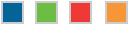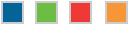|

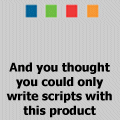
www.alertcentre.com/ACDemo
|
 |
MKS Toolkit® Release Notes
Version 8.5
MKS Toolkit 8.5
MKS Toolkit 8.5 is the latest version of the MKS Toolkit product
family and continues the tradition of bringing you solid new features
as well as enhancing existing functionality.
With this release we have enhanced many of the core System
Administration components, added functionality to allow you to further
automate communications, and updated the graphical development
libraries.
The Fixed Problems section discusses
the problems resolved in this release. The following section
discusses the specific enhancements in much greater detail.
Improvements to SNMP Suite
- New Version of SNMP.
The Simple Network Management Protocol (SNMP) utilities have been
updated to version 5.0.2. The new versions of these utilities
support the SNMPv3 protocol.
- New Utilities.
The following new SNMP utilities have been added:
-
snmpbulkget — communicates with a network
entity using SNMP GETBULK requests.
-
snmpbulkwalk — communicates with a network
entity using SNMP BULK requests.
-
snmpdelta — monitor deltas of integer-valued
SNMP variables.
-
snmpdf — gets a listing of disk space usage
on a remote machine via SNMP.
-
snmpinform — sends an SNMP trap to a manager.
-
snmptable — obtain and print an SNMP table.
-
snmptranslate — translate SNMP OID values
into more useful information.
-
snmpusm — creates and maintains SNMPv3 users
on a remote entity.
Enhancements to Communication Suite
The MKS Toolkit Communication Suite is a set of utilities that provide
support for e-mail, network news, Web site communications, and
other similar communication tasks.
This includes, for example, the mailx,
smtpmail, mapimail, and web
utilities.
- New Mail Retrieval Utilities.
The new
imapmail and pop3mail utilities
retrieve, delete, and display mail messages from IMAP
and POP3 format mailboxes, respectively.
- New Newsgroup Utilities.
The
netnews utility sends and receives
network news messages. The snetnews utility performs
the same functions using SSL to send and receive the messages securely.
- FTP and News Support in the web Utility.
The
web utility has been enhanced to also handle
ftp: and news: URLs in addition to
http: and https: URLs. With these
enhancements, you can now use the web utility to upload
and upload files to and download files from an a FTP server and to
read, list, and post network news messages.
System Administration Enhancements
- Performance Improvements for System Administration Tools.
We have improved the performance of various utilities which deal with
user and domain information.
These tools include
sid (display security identifier),
userinfo (manage user information), and
groupinfo (manage group information). All include new
options to specify the depth of information retrieved.
- Enhancements to the service Utility.
The
service utility manages Windows NT/2000/XP
services.
Windows services are programs which run transparently to
support other programs. Many Windows services start automatically
when you start up your system.
MKS Toolkit 8.5 adds the following new keywords to the
service utility allowing a greater degree of service
management:
-
account — displays the account used to run
a service.
-
dependents — lists all services on which
a specified service depends, that is, services that must be
running for the specified service to work correctly.
-
depends — lists all services that depend
on a specified service, that is, services that require the
specified service to be running to work correctly.
-
list — lists all services that are not
drivers.
-
listdriver — lists all services that are
drivers.
-
locate — displays the full path name of the
specified service.
-
restart — stops, then starts a specified
service.
In addition, the service utility also features two new
options that can be used with the stop and
restart keywords. The -f option stops (and
restarts if appropriate) not just the specified service but also
follows all dependents and stops (and restarts if appropriate) them as
well. The -i option is similar to -f but
first displays the list of dependents and asks for confirmation before
proceeding.
- Enhancements to the domain Utility.
The
domain utility now features new -e,
-m, and -t options to list all domains,
list master browsers, and list trusted domains for the local machine,
remote machines, and domain controllers.
- New portcheck Utility.
The new
portcheck utility scans a machine's ports to
verify if they are in use and whether http,
ftp, smtp, or telnet sessions
exist on those ports.
This utility is ideal for system administrators trying to identify
holes (open and not supposed to be open) or non-working services
(closed and supposed to be open) on a machine.
- New Utilities for Managing Sharepoints.
The new
mkshare, lsshare, and
rmshare utilities create, display, and
delete sharepoints on local and remote systems.
Documentation Enhancements
- New Scheduling Solutions Guide.
MKS Toolkit 8.5 contains the first version of this new guide
discussing our suite of scheduling tools and how to solve problems
with them. This is the latest in our series which includes the
Backup and Tape Handling Solutions Guide and
Connectivitity Solutions Guide.
Future releases will add more and more information to
this guide. Your suggestions are welcome.
- Updated Product Overview & Solutions Guide and
Cross-Platform Developer's Guide.
The online versions of the Product Overview & Solutions
Guide and Cross-Platform Developer's Guide feature minor
changes and are more up-to-date than the printed versions provided
with your MKS Toolkit product.
- Backup Solutions Guide Renamed.
The Backup Solutions Guide has been renamed the
Backup and Tape Handling Solutions Guide to better reflect
the contents of that document.
- Updated Reference Pages.
The MKS Toolkit reference pages have been updated to include new
reference pages for utilities added in this release and to reflect
new and changed features as well as minor corrections and
clarifications.
Various Other Enhancements
- Update Notification.
The MKS Toolkit Control Panel Applet now contains a
Check for Updates tab. When you click the Check Updates
button, the applet checks the MKS Web site for the availability of
patches or updates to your MKS Toolkit product. The applet provides
links for obtaining the patches. You must have a current
PCS
support contract to receive patches and updates and you must be
connected to the Internet for the applet to query our Web server.
- More Unicode Support.
The
wc (word count),
head (display first part of a file),
tail (display the last lines of a file),
diff (compare two files),
cat (concatenate and display files),
more (display files), and
grep/egrep/fgrep (match patterns in a file)
utilities can now display the 16-bit subset of Unicode characters.
- Entity Support for htsplit.
The
htsplit utility has been enhanced to handle entity
references. You can convert entity references either to an ASCII
equivalent or separate them into multiple tokens. For example, given
the following HTML:
it’s
htsplit -e convert yields:
it's
while htsplit -e separate yields:
it
’
s
You can also use the new -f option to specify additional
entity defintion files to be used when converting entity references.
- Secure Utilities.
We have updated our secure socket library from version 0.9.6c to
version 0.9.6e. In addition, we have updated our
secure shell from
version 3.0.2p1 to to version 3.4p1. This addresses the recent CERT
security advisories. We have also made minor changes to the
Secure Shell Server tab in the MKS Toolkit Control Panel Applet
to simplify the task of setting user preferences.
Additionally, the latency time to establish a connection for the
secure shell service has been considerably reduced.
Also, on Windows NT/2000/XP systems all of the secure shell client
programs now look for key files in the directory
$USERPROFILE/.ssh instead of ~/.ssh or
$HOME/.ssh. This simplifies usage for the case
of domain machines where a domain controller cannot be contacted.
The secure shell service continues to use the
~/.ssh directory.
Finally, the Secure Shell Client tab in the MKS Toolkit Control
Panel Applet now lets you specify the location of identity files using
environment variables.
- Enhancements to the MKS Toolkit Control Panel Applet.
We have made significant changes to the MKS Toolkit Control Applet
to improve ease-of-use:
-
All information needed when contacting Customer Support,
such as license and version numbers, is now on the Support
Information tab. In addition, all the license information
is also shown on the Licenses tab.
-
All information governing the runtime settings for
applications ported with MKS Toolkit for Professional
Developers or MKS Toolkit for Enterprise Developers
is now on the Runtime Settings tab.
-
Control over all MKS Toolkit services has been centralized
on the Manage Services tab.
-
The two tabs for governing the remote shell service and
the remote execution service have been merged into a
single Rshd/Rexecd tab.
-
The two tabs governing authentication procedures for the
remote utilities have been merged into a single
Authentication tab.
-
There are a few new options on the Secure Shell Server
tab.
-
There is a new tab called Check for Updates, for
determining if there are updates or
patches to your product.
- New Tools for Controlling Windows.
The new
winctrl utility manipulates windows (and
and dialogs). This includes resizing, closing, and changing the focus
of windows.
The new sendevent utility sends events to
the current window such as entering keystrokes, moving the mouse,
and clicking the mouse button. You can combine these two utilities to
write scripts that automate window handling.
- Various New Utilities. The following new utilties have
been added in MKS Toolkit 8.5:
-
ctime — takes a value in seconds since
midnight on January 1, 1970 and formats and displays it in a
more standard date and time format.
-
cdate — converts a date and time in
traditional format and displays it as seconds since midnight
on January 1, 1970.
-
stat — retrieves and displays file
information in a similar manner as the
stat()
function.
-
units — converts quantities expressed in
various scales to their equivalents in other scales.
Improvements to Motif and X11
- Updated Motif Libraries.
MKS Toolkit for Enterprise Developers now includes Motif libraries
that have been updated to version 2.1.30, that is, the third
maintenance release of Motif 2.1.
- Simultaneous Installation of Motif and Wintif.
In previous versions of MKS Toolkit for Enterprise Developers, you
had the choice of installing either Motif or Wintif,
an optional implementation of Motif that gives X applications a
look that resembles traditional Windows applications. In MKS Toolkit
8.5, both versions are installed simultaneously, so that you can
switch libraries without having to re-install the product.
Full details are available in
Tech Note: Motif and Wintif
on the MKS Web site.
Note: Wintif is an optional runtime product, for use with applications
ported to Windows using MKS Toolkit for Enterprise Developers, that must be licensed
for an additional fee from MKS. Wintif is comparable to Motif 1.2.4 and
does not work for applications that depend on new behavior in Motif 2.x.
- Updated X11 Libraries.
MKS Toolkit for Enterprise Developers now includes X11 libraries that
have been updated to X11R6.4 with patches 1, 2, and 3.
New Features in Previous Releases
Hardware and Software Requirements
MKS Toolkit products do not
have any particular hardware requirements. Any machine that is
sufficient to run the underlying operating system is sufficient.
All MKS Toolkit products run on Windows
systems with Intel 32-bit processors.
MKS Toolkit for System Administrators and MKS Toolkit for Developers
also run on Intel 64-bit processors.
MKS Toolkit products have the following software requirements:
- Platforms. You can install all MKS
Toolkit products on:
- Windows 95
- Windows 98
- Windows Me
- Windows NT 4.0 (Workstation, Server, or Terminal
Server) with Service Pack 6+ (Service Pack 6a is
recommended)
- Windows 2000 (Professional, Server, or Advanced
Server)
- Windows XP (Home or Professional)
Applications migrated from UNIX systems with either
MKS Toolkit for Professional Developers or MKS Toolkit
for Enterprise Developers will run on any 32-bit version
of these platforms.
- FAT File Systems.
It is not currently possible to adequately secure key files and
other data, if you install the secure shell server
(
secshd) onto a FAT file system. Therefore, we do
not support use of the server on such a file system;
however, the secure clients are all still usable in this case.
- Limitations for Windows 95, 98, and Me. Many MKS
Toolkit utilities are Windows NT/2000/XP-specific. These
are clearly documented in the reference pages in the MKS
Toolkit Utilities Reference, available from the
Start menu.
In addition, because of the lack of certain operating
features on Windows 95/98/Me, some MKS Toolkit UNIX APIs
run in degraded mode (or return without doing anything)
on those platforms. These are discussed in the MKS
Toolkit Cross-Platform Developer's Guide and in great
detail in the reference page for each API in the online
MKS Toolkit UNIX APIs Reference which you can access
via the Start menu.
- Compilers. The MKS Toolkit development
products work with Microsoft Visual C/C++ versions 5.0
and 6.0 as well as Visual Studio.NET (version 7.0).
MKS Toolkit for Professional Developers and for
Enterprise Developers support both versions of the
Standard Template Library. In addition, they both support
the Absoft Pro Fortran f90/f77 compiler, versions 5.0, 6.0,
and 7.0 (http://www.absoft.com/).
The "Using Languages" chapter of the Cross-Platform Developer's Guide
describes how to use these MKS Toolkit products with C, C++, and
Fortran.
- Windows Task Scheduler. The MKS Toolkit
Scheduler, the command-line scheduling utilities
(
at, batch, crontab,
and wts) require Internet
Explorer 4 (or later) and the Windows Task Scheduler.
On Windows 98, Me, 2000, and XP, these are already installed.
On Windows 95 and NT 4, you should follow these steps to
install the Windows Task Scheduler:
- Select Add/Remove Programs from the Control Panel.
The list of currently installed programs appears.
- Select Microsoft Internet Explorer and click
Add/Remove.
A dialog appears prompting you for action.
- Select Add a component to Internet Explorer. A
list of additional Internet Explorer components
appears.
- If you are running Internet Explorer 5+, select
Offline Browsing Pack.
If you are running Internet Explorer 4, select
Additional Explorer Enhancements.
Alternatively, you can download Internet Explorer 5 or 6 and their add-ons from http://www.microsoft.com/windows/ie.
Installing MKS Toolkit
Before installing MKS Toolkit 8.5, we recommend that you uninstall
all full or demo versions of MKS Toolkit older than
version 8.0. If you have a previous version of MKS NuTCRACKER
Professional, we recommend that you uninstall
it, or install MKS Toolkit 8.5 on another machine.
When installing MKS Toolkit for Professional Developers or MKS
Toolkit for Enterprise Developers, the following additional
requirements apply:
- Microsoft Visual C/C++ (version 5.0 or later) must
already be installed on your system.
- You must install from an account with local or domain
administrator privileges. You do not need to be an
Administrator, but your login ID must be a member of the
local or domain Windows Administrators group before you
can install.
All MKS Toolkit products share a common installer. If you are
installing from a CD, insert the MKS Toolkit distribution CD; the
installer should start automatically. If you are installing from
an electronic distribution, run the self-extracting installer.
To install MKS Toolkit, click the Install Toolkit button
and follow the instructions on the dialogs that appear.
As of MKS Toolkit 8.5, the installer now includes a dialog where
you can register certain optional file extensions and associations.
For step-by-step installation instructions and an installation FAQ,
see http://www.mkssoftware.com/support/install.asp.
Silent and Administrative Installations
For step-by-step installation instructions and information on
administrative and silent installations for MKS Toolkit see
http://www.mkssoftware.com/support/install.asp.
Additional Components on the MKS Toolkit CD
The MKS Toolkit CD also includes several items that are
not installed as part of the normal installation procedure. These
are:
- The
samples directory.
This directory contains a collection of sample source code and
tutorials that demonstrate the use of MKS Toolkit for Professional
Developers and MKS Toolkit for Enterprise Developers to port UNIX
software to Windows. Besides showing the ease of porting, these
samples also serve as reference ports to illustrate common issues
that you may face during the porting process.
Amongst this directory's contents are the following:
- Sample graphical programs that use curses and X Windows/Motif to
achieve their results.
- Tools such as
Apache, pdksh,
perl, TCL and tcsh.
- Sample threaded applications.
- GNU utilities such as
autoconf, bison,
cpp, flex, gawk,
groff, m4, and make
(gmake).
- The
redist directory.
This directory contains a collection of utilities and drivers
that may be needed to get full use out of MKS Toolkit.
This includes recent versions of the Jet
Database driver, Microsoft Data Access Components (MDAC), Microsoft
Management Console (MMC) and Adobe® Acrobat® Reader.
Uninstalling MKS Toolkit
Uninstalling MKS Toolkit 8.x
To uninstall MKS Toolkit, use the following procedure:
- From the Control Panel run Add/Remove Programs.
- Remove MKS Toolkit 8.x.
- Remove SCO XVision Eclipse. (This is only necessary if the
XVision X server is installed. This X Server is normally only
installed with MKS Toolkit for Interoperability and MKS Toolkit
for Enterprise Developers.)
You must reboot your system before reinstalling MKS Toolkit.
Uninstalling Previous Versions of MKS Toolkit
To uninstall a 7.x version of MKS Toolkit, run the
TKUninstall
utility found in your system directory (you can find your system
directory with the windir -s command).
Alternatively, you can uninstall the components manually with
the following procedure:
From the Control Panel, run Add/Remove Programs.
Remove, in order, each of the following (if present): MKS
Evaluation Guide
MKS Toolkit 7.x
MKS Platform Components 7.x
You must reboot your system before reinstalling MKS Toolkit.
Customer Support
When reporting a problem, you will need certain information
about your product, which you can find on the Support
Information of the MKS Toolkit Control Panel Applet.
Contact MKS customer support at:
Windows 95/98/Me Support
Support for MKS Toolkit products on Windows 95 systems will expire
on January 31, 2003.
As of MKS Toolkit 8.0, MKS Toolkit for Professional
Developers and MKS Toolkit for Enterprise Developers no longer
install the Application Packaging Wizard on Windows 95/98/Me
systems. You can still use the Application Packaging Wizard on
Windows NT/2000/XP to package your application for deployment on
all supported platforms.
Additional MKS Toolkit Resources
There are several other sources for additional information
about our MKS Toolkit products.
We have general product information, including technical
specifications, detailed utility listings, and datasheets at:
We offer a resource kit including example scripts, additional
utilities, more tutorials, and a wide variety of other useful
information at:
We have several additional articles, tutorials, and white
papers about using features of the MKS Toolkit at:
Through the years, we have accumulated a lot of technical
details about the MKS Toolkit products and have put this
information in a searchable database at:
Our customers commonly ask certain questions. These questions
and their answers are in our Frequently Asked Questions on the Support homepage:
Known installation issues are listed at:
Fixed Problems
Several problems were fixed in MKS Toolkit 8.5.
These are listed at:
Fixed Problems in Previous Releases

 |
|