

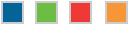
 |
 |
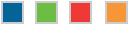
|
| June 2004 |
|
 |
GCC for NuTCRACKER Add-OnVersion 3.3.1GCC Add-On for NuTCRACKER
The 8.7 versions of MKS Toolkit for Professional Developers and
MKS Toolkit for Enterprise Developers have built-in support
for more compilers than previous versions. Among the new compilers
supported is a specially rebuilt variant of GNU C (GCC).
To make this compiler (and its support utilities) as
easy as possible to use, the necessary peices are bundled into
an installer and included with the MKS Toolkit Resource Kit.
Since UNIX/Linux builds are generally command line driven
(combinations of scripts and makefiles), only the command line
version of Microsoft Visual C++ was ever really used by previous
versions of MKS Toolkit. The GCC for NuTCRACKER Add-On is
really a set of Win32 binaries which take the place of
Installing the GCC Add-On for NuTCRACKERThe GCC Add-On for NuTCRACKER package is available two ways. The first is on the MKS Toolkit Resource Kit CD. The second is as an ISO image avaialable at http://www.mkssoftware.com/reskit. Once the CD (or ISO image) is visible to Windows, click the Install GCC button and select a directory to install the package in. It is recommended that you perform this installation before installing the MKS Toolkit so that the MKS Toolkit installer can find the GNU C compiler and set up the build environment properly. Alternatievely, you can install the GCC Add-On after installing MKS Toolkit and then using the Repair feature of the MKS Toolkit installer to find the new compiler and set up the proper build environment. Once the GCC Add-On is installed, you now have a fully functional GCC compiler and tool set for Windows which you can use for any Windows development, but is also suitable for NuTCRACKER Platform Development. Installing the GCC Add-On also installs the relevant documentation. This includes a full set of UNIX-style man pages, a collection of HTML Help files describing the add-on's components and how to use them, these release notes, and a PDF guide to the package entitled Using GCC. Most of this documentation can be found under Documentation > GCC Add-On for NuTCRACKER on the MKS Toolkit Start menu. Full details on the GCC Add-On documentation can be found in the "GCC Documentation" chapter of Using GCC. Virtually no source code chnages have been made to the compiler and tool suite except where required to fix bugs found and these bugs have been submitted back to the authors for including in a future source release. The full source code is included to allow rebuilds of the binaries as is required by the GPL and LGPL. Package Contents
Licensing
©Copyright 2001-2003 Free Software Foundation, Inc. |  |
|||||
 | ||||||||
| ©2004 MKS Software Inc.; in Canada Copyright owned by MKS Inc. All rights reserved. |