

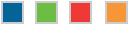
 |
 |
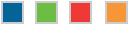
|
| February 2004 |
|
 |
MKS Lex & Yacc® Release NotesVersion 3.4
MKS Lex & Yacc Documentation Using MKS Lex & Yacc with MKS Toolkit Hardware and Software Requirements Installing MKS Lex & Yacc Uninstalling MKS Lex & Yacc Customer Support Operating System Support Additional Resources Fixed Problems MKS Lex & Yacc 3.4MKS Lex & Yacc simplifies the development of interpretive and analytical software such as customized compilers and parsers. By automating complex processes like user input translation, MKS Lex & Yacc provides valuable aid to those who write compilers, database query languages and text processing applications. The 3.4 release of MKS Lex & Yacc resolves several problems as discussed in the Fixed Problems section. In addition, the following sections discuss specific enhancements. Increased Visual Studio Support.The MKS Lex & Yacc Visual Studio add-in now supports Microsoft Visual Studio .NET 2002 and Microsoft Visual Studio .NET 2003 in addition to Microsoft Visual C++ 6.0 Operating System CompatibilityMKS Lex & Yacc is now compatible with Windows XP and Windows Server 2003. New Features in Previous Releases
MKS Lex & Yacc DocumentationDocumentation for MKS Lex & Yacc is divided into two parts:
To properly read the online HTML Help files, you must have Microsoft Internet Explorer 5.0 or later installed on your system. It does not need to be your default browser. The HTML Help files provide the following documentation:
You can access the online reference pages for the command line
utilities provided with MKS Lex & Yacc either through the
Help button of the Visual Studio add-in or by using the
command line
man cmd_name
For example, to get the reference page for the man yacc To access a miscellaneous information page, type
man 5 page_name
For example, to see the miscellaneous information page for
man 5 yacc Using MKS Lex & Yacc with MKS Toolkit
In general, MKS Lex & Yacc is fully compatible with MKS Toolkit
for System Administrators, MKS Toolkit for Developers, and MKS Toolkit
for Interoperability. It is not recommended for use with MKS Toolkit
for Professional Developers and MKS Toolkit for Enterprise Developers
due to conflicts with the versions of
Getting the Correct Reference Page
Because all versions of the MKS Toolkit product install the plain
text reference pages for the SCO On a system with both MKS Lex & Yacc and MKS Toolkit, typing one of the following: man lex man yacc displays either the plain text reference page for the SCO utility (if MKS Lex & Yacc was installed first) or the MKS Lex & Yacc utility (if MKS Toolkit was installed first). To avoid any confusion, you should use the HTML Help version of the reference pages provided in the MKS Lex & Yacc online documentation or for the SCO versions, the reference pages in the MKS Toolkit Utilities Reference.
Also, the HTML Help versions of the MKS Lex & Yacc reference
pages are not viewable with the MKS Toolkit %ROOTDIR%\etc\help\lyref.chm at the Windows command prompt or: $ROOTDIR/etc/help/lyref.chm at an MKS KornShell, MKS Bash, or MKS C Shell command prompt. Getting the Correct Executable
Should you choose to install MKS Lex & Yacc and either MKS Toolkit
for Professional Developers or MKS Toolkit for Enterprise Developers,
you can avoid some of the conflicts created by specifying a full path
name when you run To run the MKS Lex & Yacc versions of the utilities, type one of the following at a Windows command prompt: %ROOTDIR%\mksnt\lex %ROOTDIR%\mksnt\yacc or one of the following at an MKS KornShell, MKS Bash, or MKS C Shell commmand prompt: $ROOTDIR/mksnt/lex $ROOTDIR/mksnt/yacc To run the SCO versions of the utilities provided with MKS Toolkit for Professional Developers or MKS Toolkit for Enterprise Developers, type one of the following at a Windows command prompt: %ROOTDIR%\bin\lex %ROOTDIR%\bin\yacc or one of the following at an MKS KornShell, MKS Bash, or MKS C Shell commmand prompt: $ROOTDIR/bin/lex $ROOTDIR/bin/yacc Hardware and Software RequirementsMKS Lex & Yacc does not have any particular hardware requirements. Any machine that is sufficient to run the underlying operating system is sufficient. MKS Lex & Yacc runs on Windows systems with Intel 32-bit or IA64 processors. MKS Lex & Yacc has the following software requirements:
Installing MKS Lex & YaccNormally, the MKS Lex & Yacc CD should autostart when you insert it in your CD-ROM drive, prompting you for your installation choices. If your CD does not autostart, select Start > Run and enter:
x:/setup
where x is your CD-ROM drive. The installation screens guide you through the process of installing Lex & Yacc.
For more information about installing MKS Lex & Yacc iuncluding
performing administrative and silent installations, see
http://www.mkssoftware.com/support/install8.asp. Uninstalling MKS Lex & YaccTo uninstall MKS Lex & Yacc, select Control Panel from the the Start menu and run Add/Remove Programs. Remove MKS Lex & Yacc. Customer SupportWhen reporting a problem, you will need certain information
about your product, which you can find by running the
Contact MKS customer support at:
Operating System SupportMicrosoft dropped support for Windows 95 as of November 2001 and for Windows 98 at the end of June 2003. For this reason, MKS Lex & Yacc will not be officially supported on these operating systems. MKS will continue to support Windows Me, Windows NT 4.0, Windows 2000, Windows XP, and Windows Server 2003. Note, however, that references to unsupported operating systems may still remain in some documentation. We will endeavor to remove such references in time. Additional ResourcesThere are several other sources for additional information about MKS products. We have general product information, including technical specifications, detailed utility listings, and datasheets at: We have several additional articles, tutorials, and white papers about using features of MKS products at: Through the years, we have accumulated a lot of technical details about MKS products and have put this information in a searchable database at: Our customers commonly ask certain questions. These questions and their answers are in our Frequently Asked Questions pages at: Known installation issues are listed at: Fixed ProblemsSeveral problems were fixed in MKS Lex & Yacc 3.4.
These are listed at:
Fixed Problems in Previous Releases
|  |
|||||||||||||||
 | ||||||||||||||||||
| ©2004 MKS Software Inc.; in Canada Copyright owned by MKS Inc. All rights reserved. |