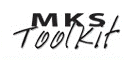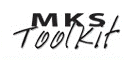|
MKS Toolkit 9.0
MKS Toolkit is the leader in UNIX to Window scripting, connectivity,
and application migration. Enhancements found in the 9.0 release
include multibyte and wide character support,
vi/viw enhancements, as well
as new utilities and APIs.
The Fixed Problems section discusses
the problems resolved in this release. The following section
discusses the specific enhancements in much greater detail.
Multibyte and Wide Character Support
MKS Toolkit utilities now support multibyte (UTF-8)
and wide (Unicode) characters as well as extended ASCII characters
within file content, file and directory names, pipes,
environment variables, console displays, and other areas.
MKS Toolkit UNIX APIs continue to support the Double Byte Character
Set (DBCS).
Vi/Viw Enhancements
The vi and viw editors have been enhanced
with several new features.
- Visual Studio Plug-In.
viw can be now used as the editor for Microsoft Visual
Studio. Details can be found in the viw_vs reference page
in the online MKS Toolkit Utilities Reference.
- Syntax Highlighting.
vi and viw can now highlight commands,
reserved words, comments, and so forth using customizable rules.
- Large File Support.
vi and viw can now support files larger
than 2 GB in size.
Updated Perl
Perl has been updated to version 5.8 and with this update, a variety
of new features are now available to MKS Toolkit Perl users:
fork() Now Available.
Unlike pervious versions, Perl 5.8 for MKS Toolkit supports
the fork() function.
- 32-bit and 64-bit Executables.
Perl 5.8 includes executables for both 32-bit and 64-bit Windows
platforms. The MKS Toolkit installer automatically installs the
correct executable for your system.
- Multithreaded.
Perl 5.8 features "interpreter threads" ("ithreads", for short).
This is a new multithreading implementation of threads intended
to replace earlier implementations, such as "5.005 threads".
- Standard HTML-Based Perl Reference Pages.
The MKS Toolkit version of Perl 5.8 includes the standard HTML-based
Perl reference pages. These pages can be viewed from the
MKS Toolkit Perl Reference available on the MKS Toolkit
Start menu or via the
man -H command.
Specifically:
man -H mksperl
is the equivalent of using the Start menu item.
Visual SFTP Enhancements
Several enhancements have been made to the Visual SFTP tool:
- Drag and Drop Directories.
Visual SFTP now lets you drag and drop directories in the same manner
as regular files.
- Editable Permissions.
You can now edit the permissions for the appropriate files using
Visual SFTP.
- Large File Support.
Visual SFTP can now handle files of any size.
- Performance Enhancements.
Various small enhancements have been made to Visual SFTP to improve
its performance and stability.
IPv6 Support
MKS Toolkit utilities and APIs now support IPv6 addresses in addition
to traditonal IPv4 addresses.
New Utilities
Several new utilities have been added to MKS Toolkit:
New Porting APIs
New APIs for clocks, timers and other SUSv3 functions have been added.
For more information on these functions, please refer to the
appropriate reference pages in the
MKS Toolkit UNIX API Reference available from the MKS Toolkit
Start menu or from the MKS web site at
http://www.mkssoftware.com/docs/api_index.asp.
Clocks
clock_getcpuclockid(),
clock_getres(),
clock_gettime(),
clock_nanosleep(),
clock_settime(),
pthread_getcpuclockid()
Timers
timer_create(),
timer_delete(),
timer_getoverrun(),
timer_gettime(),
timer_settime()
Temporary Files
mkdtemp(),
mkstemps(),
mkstemps64(),
mkstemp64()
File I/O
pread(),
pread64(),
pwrite(),
pwrite64(),
Miscellaneous Enhancements
A variety of minor enhancements have been made to several utilities
and APIs:
- Tab Completion of Environment Variables.
The MKS KornShell now allows you to use tab completion with
environment variables.
- Expanded API PATH_MAX.
The size of PATH_MAX used by the MKS Toolkit UNIX APIs has
been increased to 4096 bytes on Windows NT/2000/XP/2003 systems.
man Now Supports HTML Reference Pages.
The man utility can now display HTML reference pages
using the -H option.
Operating System and Compiler Support
- Support for Visual Studio.NET 2005.
MKS Toolkit for Developers and all higher products have been
tested with Beta 2 of Microsoft Visual Studio.NET 2005. Full
support for Visual Studio.NET will be available shortly after
its formal release.
- Support for 64-bit Windows.
MKS Toolkit for Enterprise Developers 64-bit Edition now supports
Windows XP x64 Edition and Windows Server 2003 x64 Edition as welli as
Windows Server 2003 for Itanium processors.
- Support for Windows Server 2003 Service Pack 1.
MKS Toolkit is now fully compatible with the latest beta release or
release candidate for Microsoft Windows Server 2003 Service Pack 1.
Hardware and Software Requirements
MKS Toolkit products do not
have any particular hardware requirements. Any machine that is
sufficient to run the underlying operating system is sufficient.
All MKS Toolkit products run on Windows
systems with Intel 32-bit, IA64, or Extended Architecture 64-bit
(such as AMD64) processors.
MKS Toolkit products have the following software requirements:
- Platforms. You can install all MKS Toolkit products on:
- Windows Me
- Windows NT (Workstation, Server, or Terminal Server)
with Service Pack 6+ (Service Pack 6a is recommended)
- Windows 2000 (Professional, Server, or Advanced
Server)
- Windows XP (Home or Professional)
- Windows Server 2003
Note:
MKS Toolkit 9.0 is the last planned release of MKS Toolkit for
the Windows Me operating system.
- FAT File Systems.
It is not currently possible to adequately secure an MKS Toolkit
installation on a FAT file system. Therefore, on
Windows NT/2000/XP/2003 systems, we recommend installing MKS Toolkit
on an NTFS file system.
- Limitations for Windows Me. Many MKS
Toolkit utilities are Windows NT/2000/XP/2003-specific. These
are clearly documented in the reference pages in the MKS
Toolkit Utilities Reference, available from the
Start menu.
In addition, because of the lack of certain operating
features on Windows Me, some MKS Toolkit UNIX APIs
run in degraded mode (or return without doing anything)
on those platforms. These are discussed in the MKS
Toolkit UNIX to Windows Porting Guide and in great
detail in the reference page for each API in the online
MKS Toolkit UNIX APIs Reference which you can access
via the Start menu.
Also, you cannot do 64-bit cross development on a Windows Me
system. When you install MKS Toolkit for Enterprise Developers
64-bit Edition on Windows Me, the libraries required for 64-bit
development are not installed.
If you also have a license for the 32-bit libraries, those
libraries will be installed instead, giving you the equivalent of MKS
Toolkit for Enteprise Developers.
If you do not have a license for the 32-bit libraries, no libraries are
installed, giving you the equivalent of MKS Toolkit for Developers.
- Compilers. The MKS Toolkit development
products work with various compilers and compilation environments.
The "Using Languages" chapter of the MKS Toolkit UNIX to Windows
Porting Guide describes how to use these MKS Toolkit products
with C, C++, and Fortran.
MKS Toolkit for Developers supports the following compilers:
- Microsoft Visual C++ 6.0, 7.0, 7.1, or 8.0 (either as a separate
product or as part of Microsoft Visual Studio)
- Microsoft C++ 2003 Toolkit (requires Microsoft Platform SDK)
- Intel C++ 8.x (requires Microsoft Platform SDK)
- GCC 3.3.1, as provided in the MKS Toolkit Resource Kit
In addition, MKS Toolkit for Professional Developers and MKS Toolkit
for Enterprise Developers also support the following compilation
environments:
- both versions of the Standard Template Library
- the Absoft Pro Fortran f90/f77 compiler, versions 5.0, 6.0,
7.0, 8.0, and 9.0
(http://www.absoft.com/)
MKS Toolkit for Enterprise Developers 64-bit Edition supports the
following additional 64-bit compilers:
- Visual C++ from Microsoft Visual Studio.NET 2005
- Microsoft Platform SDK Compiler
- Intel C++ 8.0 (requires Microsoft Platform SDK)
For those 64-bit compilers that require the Microsoft
Platform SDK (that is, the Intel C++ 8.0 compiler), the version
of the SDK required depends upon your system's processor.
For those processors with IA64 architecture,
you can use any version of the SDK from February 2003 or later, such
as the one available for download at
http://www.microsoft.com/msdownload/platformsdk/sdkupdate/.
For Extended Architecture processors, you must use Build 1289 or later
of the SDK.
Note:Currently, Absoft does not provide a 64-bit Fortran compiler
and associated libraries for the Windows 64-bit platforms. Once this
support is available from Absoft, MKS Toolkit for Enterprise Developers
64-bit Edition will provide Fortran support.
- Windows Task Scheduler. The MKS Toolkit
Scheduler, the command-line scheduling utilities
(
at, batch, crontab,
and wts) require Internet
Explorer 4 (or later) and the Windows Task Scheduler.
On Windows Me, 2000, XP, and 2003 these are already installed.
On Windows NT 4, you should follow these steps to install the
Windows Task Scheduler:
- Select Add/Remove Programs from the Control Panel.
The list of currently installed programs appears.
- Select Microsoft Internet Explorer and click
Add/Remove. A dialog appears prompting you for action.
- Select Add a component to Internet Explorer. A list of
additional Internet Explorer components appears.
- If you are running Internet Explorer 5+, select Offline Browsing
Pack. If you are running Internet Explorer 4, select Additional
Explorer Enhancements.
Alternatively, you can download Internet Explorer 5 or 6 and their add-ons from
http://www.microsoft.com/windows/ie.
Installing MKS Toolkit
If you have MKS Toolkit 7.5 or earlier, or if you have a previous version of
MKS NuTCRACKER Professional, we recommend that you
uninstall
it, or install MKS Toolkit 9.0 on another machine.
When installing MKS Toolkit on a 64-bit machine, you must
first uninstall any previously installed MKS Toolkit releases
(version 8.6 and earlier).
When installing MKS Toolkit for Enterprise Developers 64-bit
Edition on any platform, you must first uninstall any existing
MKS Toolkit installation.
When installing MKS Toolkit for Professional Developers or MKS
Toolkit for Enterprise Developers, you must install from an account
with local or domain administrator privileges. You do not need to
be an Administrator, but your login ID must be a member of the
local or domain Windows Administrators group before you can install.
All MKS Toolkit products share a common installer. If you are
installing from a CD, insert the MKS Toolkit distribution CD; the
installer should start automatically. If you are installing from
an electronic distribution, run the self-extracting installer.
To install MKS Toolkit, click the Install Toolkit button
and follow the instructions on the dialogs that appear.
Note: You should turn off all virus protection software
before installing MKS Toolkit. Such software can sometimes cause
the installation to be interrupted and rolled back. Once you have
installed MKS Toolkit, you can turn virus protection back on.
For step-by-step installation instructions and an installation FAQ,
see http://www.mkssoftware.com/support/install.asp.
Silent and Administrative Installations
For step-by-step installation instructions and information on
administrative and silent installations for MKS Toolkit see
http://www.mkssoftware.com/support/install.asp.
Additional Components on the MKS Toolkit CD
The MKS Toolkit CD also includes several items that are
not installed as part of the normal installation procedure. These
are:
- The
samples directory.
This directory contains a collection of sample source
code for use with MKS Toolkit for Professional Developers
and MKS Toolkit for Enterprise Developers.
Though they can be modified and compiled for 64-bit Windows systems,
these samples were designed and tested on 32-bit Windows platforms
using the MKS Toolkit porting and migration products.
These samples include binaries for cpp,
gawk, gmake, install,
and the groff suite of utilities.
- The
redist directory.
This directory contains a collection of utilities and drivers
that may be needed to get full use out of MKS products.
This includes the recent versions of the Jet Database driver,
Microsoft Data Access Components (MDAC), Microsoft Management
Console (MMC) and Adobe® Acrobat® Reader.
Uninstalling MKS Toolkit
Uninstalling MKS Toolkit 8.x or 9.x
To uninstall MKS Toolkit, use the following procedure:
- From the Control Panel run Add/Remove Programs.
- Remove MKS Toolkit 8.x or MKS Toolkit 9.x, as appropriate.
- Remove SCO XVision Eclipse. (This is only necessary if the
XVision X server is installed. This X Server is normally only
installed with MKS Toolkit for Interoperability and MKS Toolkit
for Enterprise Developers.)
You must reboot your system before reinstalling MKS Toolkit.
Uninstalling Previous Versions of MKS Toolkit
To uninstall a 7.x version of MKS Toolkit, run the TKUninstall
utility found in your system directory (you can find your system
directory with the windir -s command).
Alternatively, you can uninstall the components manually with
the following procedure:
- From the Control Panel, run Add/Remove Programs.
- Remove, in order, each of the following (if present):
MKS Evaluation Guide
MKS Toolkit 7.x
MKS Platform Components 7.x
You must reboot your system before reinstalling MKS Toolkit.
Known Issues
The following known issues exist in MKS Toolkit 9.0:
- Security ID Warning.
When the TK_NTSERCURITYINFO_OFF environment variable
is set, it turns off all security related features. This includes
the ability to look up user and group IDs. As a result, utilities
such as
id, chown, and chgrp
that depend upon user and group IDs will not work properly when
this variable is set.
- _NutConf().
MKS Toolkit 8.6 added large file support and as a result inadvertently
broke backward binary compatibility for applications linked against
previous import libraries. With 8.6p2 and 8.7 we added an
environment variable to supplement the
_NuTConf() to revert
the behaviour of the runtime to pre-8.6 form such that read beyond a 2G
boundary without large file support enabled will not result in an error.
set NUT_DISABLE_FULL_LFS_SEMANTICS=1 to do the equivalent of
_NutConf(_NC_SET_FULL_LFS_SEMANTICS, FALSE) without the need
to recompile or relink your application.
- Path Name Issue.
If you install the Microsoft Platform SDK on a 64-bit machine, and
your PATH environment variable contains elements that
begin with
C:\Program files (x86), the script for setting
up the 64-bit build environment included with the platform SDK does
not work. There are two possible solutions:
- X Server Support.
The SCO X Vision X server (included in some MKS Toolkit products) is a
32-bit application that will run on the Extended Architecture 64-bit
platforms in 32-bit emulation mode. If you require a 64-bit native X
server, and not a 32-bit client display server, MKS recommends the
Hummingbird Exceed product which is available directly from Hummingbird
Ltd..
- The uil Compiler.
The
uil compiler used with some Motif applications
can generate uid files that are compatible with either 32 or
64-bit platforms. A single uid file cannot be used for both situations.
This is consistent with the documented behavior of the uil
compiler. The uil compiler normally will try to figure out
whether to build the 32-bit or 64-bit version based on your build
environment. If the TARGET_CPU environment variable
is set to either "AMD64" or "IA64", the uil compiler
builds a 64-bit compatible uid file; otherwise,
it builds a 32-bit compatible uid file.
The TARGET_CPU environment variable is set as appropriate
for all 64-bit NuTCRACKER build environments launched
from the Start menu.
The uid file that is generated by the uil compiler
in this release is not guaranteed to be portable to other 64-bit
UNIX platforms.
Customer Support
When reporting a problem, you will need certain information
about your product, which you can find on the Support
Information of the MKS Toolkit Control Panel Applet.
Contact MKS customer support at:
Additional MKS Toolkit Resources
There are several other sources for additional information
about our MKS Toolkit products.
We have general product information, including technical
specifications, detailed utility listings, and datasheets at:
We offer a resource kit including example scripts, additional
utilities, more tutorials, and a wide variety of other useful
information at:
We have several additional articles, tutorials, and white
papers about using features of the MKS Toolkit at:
Through the years, we have accumulated a lot of technical
details about the MKS Toolkit products and have put this
information in a searchable database at:
Our customers commonly ask certain questions. These questions
and their answers are in our Frequently Asked Questions pages at:
Known installation issues are listed at:
Fixed Problems
Several problems were fixed in MKS Toolkit 9.0.
These are listed at:
Fixed Problems in Previous Releases
|